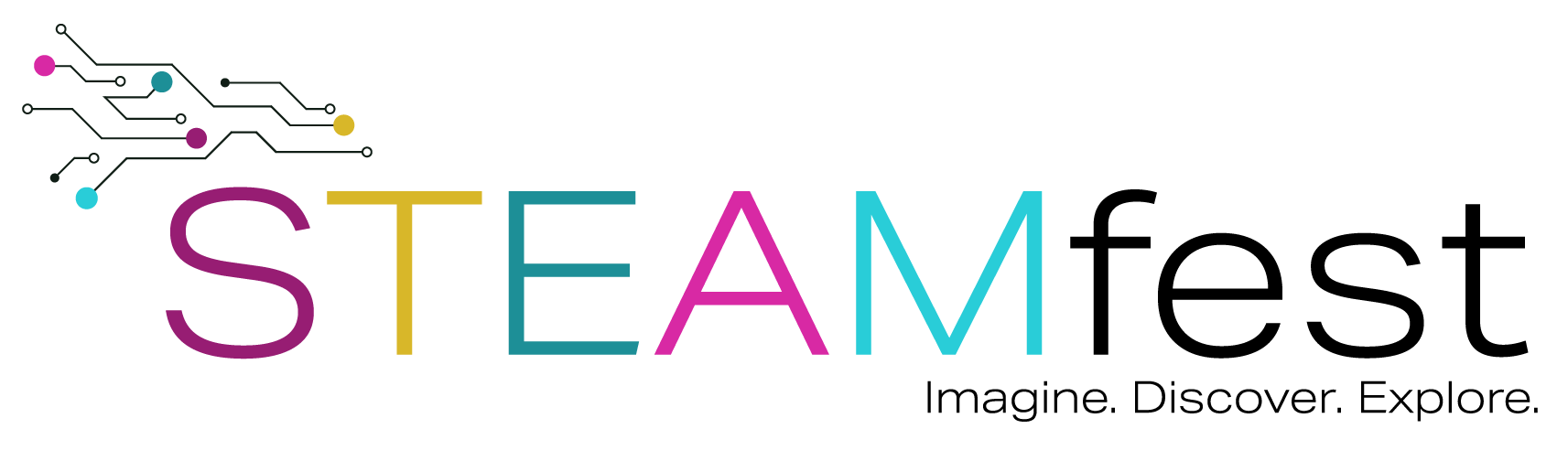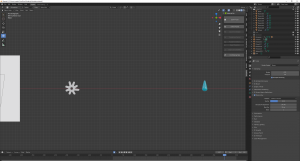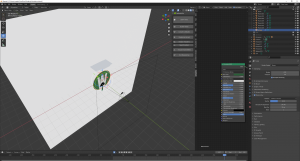Here’s the activity …
- Check out the custom Woodlawn School logo animation above.
- Read the interview with Caleb.
- If you’re interested in learning to use Blender, there are some links.
- Watch the Claymation tutorial video.
- Create your own Claymation animation.
- Tell us what you did in your MySTEAMfest journal.
- What do you think of Caleb’s animation?
- Have you ever learned how to do something using YouTube tutorials?
- Did you try to make a Claymation video?
Earn badges and qualify for prize drawing by registering and answering journal questions. It's fun and easy!
Interview with Caleb
Tell us who you are?
My name is Caleb Gordon and I’m in the 8th grade at Woodlawn School.
How did you get interested in animation?
I got interested in animation about a few years ago when I started trying out Stop-motion or better known as Claymation. About 4 months ago I tried out a 3D Program called Blender and started learning the flow of it to create more detailed animations.
Have you taken classes or learned on your own?
I have not taken any classes on learning Blender but I watched a few tutorials to help boost my abilities.
What software did you use to create this animation?
I used an incredible 3D program called Blender. The awesome thing about it is that it’s free for anyone to use at any time!
Any suggestions for a beginner on how to get started?
I suggest that if you are new to this platform look up YouTube videos. Instead of paying for an online class you can look up free tutorials!
Can you show us a few screenshots of your project in Blender?
Getting Started With Blender
You can download the free Blender software here:
Then get started learning … a good place to start is the Blender Fundamentals videos here:
https://www.blender.org/support/tutorials/
Claymation Animation
Want to make your own Claymation animation? Here’s a tutorial …