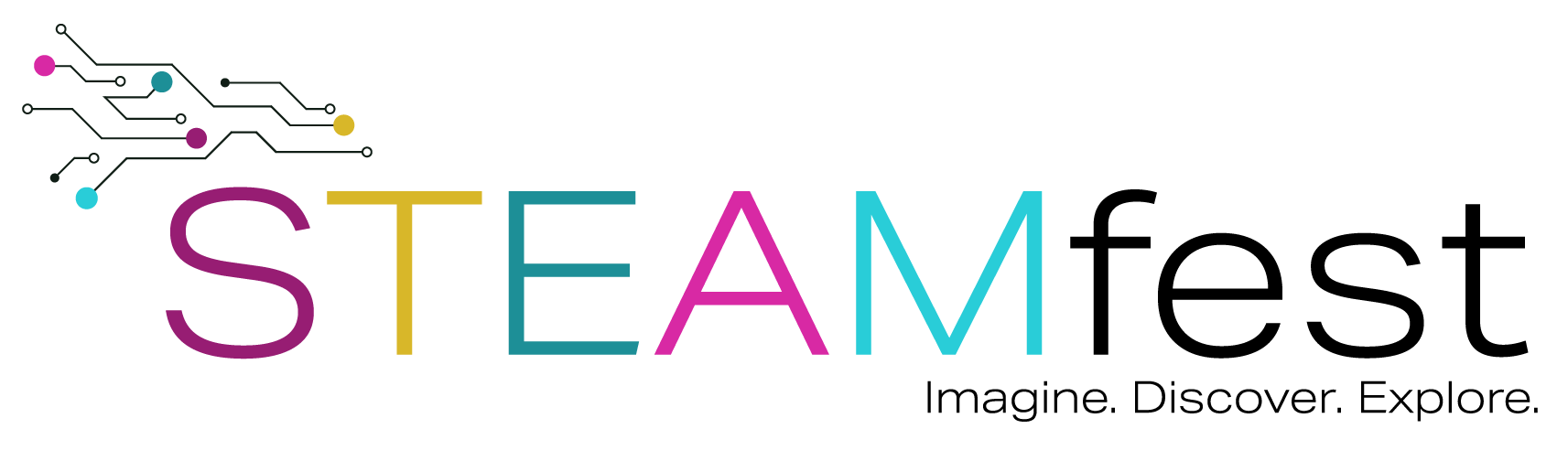DRAFT – This document is under development. Content is subject to change. Check back for updates.
Welcome to the STEAMfest Creator’s Guide! This page is a resource for individuals and organizations interested in creating content for STEAMfest. We hope this guide will allow you to get started quickly and focus on creating fun and engaging content for our learners. Please contact the STEAMfest team at steamfest@woodlawnschool.org should you have questions or need assistance.
Table of Contents
General
What is STEAM?
STEAM is an acronym used in education circles for Science, Technology, Engineering, Arts, and Mathematics. STEAM is an extension of the widely used term “STEM” with the addition of Arts.
Why add Arts?
We think the addition of Arts to STEM rounds out and extends the range of topics which allows STEAM to appeal to a broader cross-section of youth participants. And there’s so much science in art … think about the chemistry in oil painting or the angels in architecture as examples.
What is STEAMfest?
STEAMfest started as an annual event hosted on the Woodlawn School campus just outside Davidson, NC. The event offered dozens of activity booths created by students, educators, and local organizations, such as colleges, businesses, and museums. Children from the community were invited to spend the afternoon exploring activities. With the new public health reality, STEAMfest is going virtual with a website that will offer several engaging activities in a safe environment. Children of all ages will be able to explore and select activities on the website which they can complete at home. They can upload results, give feedback, share with their friends, and earn points for badges and prizes.
Who are Explorers?
“Explorers” is the term we use for the youth of all ages and their families who register and participate in STEAMfest.
Who are Creators?
“Creators” are the individuals, families, and organizations who provide content for STEAMfest activities and events.
What is the schedule for STEAMfest?
Dec 1st, 2022 – Signup for creators and sponsors begins.
Jan 1st, 2022 – Registration for STEAMfest Virtual Explorers opens.
Jan 1,2022 – STEAMfest activities open to registered users.
April 3, 2022 – STEAMfest Live’s in person event hours from 1-5PM.
Where is STEAMfest located?
STEAMfest’s Live event is located on the Woodlawn School campus:
135 Woodlawn School Loop
Mooresville, NC 28115
STEAMfest Virtual is available to anyone around the world. STEAMfest Explorers can registration for free at:
STEAMfest Virtual Registration
Explorers
Who can be an Explorer?
Youths of any age can be Explorers.
Where will Explorers be located?
Explorers can register and participate from anywhere in the world. Explorers must have a reasonably modern Internet-capable device like a laptop or smartphone. Explorers must have an Internet connection with sufficient speed to view video content.
What will Explorers do?
Explorers will be required to complete a simple registration form. They can register directly if they are age 13 and above. Parents must register for Explorers under the age 13.
After registration, the Explorer can log in to the STEAMfest web site and do any of the following:
- Browse the catalog of available activities
- Select activities that they are interested in completing
- Post results and photos of completed activities
- Earn badges for completing specific sets of activities
- Vote and ask questions about their favorite activities
- Win prizes for participation
- Share their activities and results with other Explorers
Creators
Who can be a Creator?
Individuals, families, and organizations can become Creators.
Why would I want to be a Creator?
Sharing your professional skills, personal hobbies, or experiences with others can be extremely rewarding!
Why would my family want to be Creators?
Creating content for STEAMfest is a great family activity. All members of the family can work together to design, develop, and film STEAM-related projects. Parents bring the experience and children bring the excitement needed to create great activities.
Why would my organization want to be a Creator?
In addition to the reward of knowing that your organization will help provide free engaging STEAM experiences for youths, your organization will also receive prominent exposure of its brand and mission within the STEAMfest community. Click here for a full list of benefits.
How do I register as a Creator?
Individuals and families can register here. Organizations should register here.
Activities
What are Activities?
Activities are the projects and experiments that Creators make and Explorers complete. There are different types of activities. Activities are targeted to different areas of interest and age groups.
What are the types of activities?
Activities fall into two categories:
- Pre-recorded
- Livestream
Pre-recorded activities are further subdivided into:
- STEAMfest Custom – original or unique content
- Curated – existing content
What is a pre-recorded activity?
Pre-recorded activates are built around a video. The video may be produced specifically for STEAMfest or curated from the vast array of STEAM/STEM videos on YouTube. The video should demonstrate and explain the activity.
Each activity will have a dedicated page in the STEAMfest activity catalog. Explorers can visit the activity page to learn about the activity. If they are interested in completing the activity, then they can select the activity and view the full content.
All pre-recorded activities will include:
- Video
- Title
- Brief description
- Appropriate grade level suggestions
- Category, sub-category, and topic tags
- The Creator is responsible for the activity
- Likes and Testimonials from other Explorers who have completed the activity
- A Question and Answer component
Activities might include:
- A longer explanation of the activity that expands on the video
- Lists of supplies or materials needed for the activity
- Downloadable files like worksheets, patterns, reference cards, etc.
- Links to related STEAMfest activities
- Links to websites with additional information
Curated videos must also include:
- Name of the creator
- A link to the creator’s profile on YouTube
- We must give full credit to the original creators’ video(s). They worked hard to produce the content. We reserve the right to reject any video that has been misappropriated.
- When we use curated video in a STEAMfest activity, we need to add value. To add value, please include detailed descriptions, materials lists, and links to downloadable files.
- All videos are subject to review for appropriate content – language, subject matter, advertising, etc.
Explain livestream activities?
Livestream activities are real-time events hosted on YouTube. They may be one-way or they may be interactive. Here are some examples of possible livestream events:
- Chemistry professor demonstrating exciting (exploding) chemical reactions that can’t be done at home
- Model rocket launch
- Artisan creating a craft such as a potter or glassblower
- SpaceX launch party
- Bob Ross paint along
- Drone demonstration or piloting a small airplane
- Theatrical play, concert, or musical
- Demonstration of an electron microscope
- Identifying the plants and animals on a nature walk
Livestream activities will be scheduled to take place at specific dates and times. Similar to pre-recorded videos, livestream events will have a page in the STEAMfest activities catalog. Explorers can visit the page to learn about the activity. If they are interested in participating, then they can register to attend and reserve a slot in the livestream.
All livestream activities must include:
- Date and time of the event
- Video teaser or image
- Title
- Brief description
- Appropriate grade level suggestions
- Category, sub-category, and topic tags
- The Creator responsible for the activity
Activities might include:
- A longer explanation of the activity that expands on or sets the framework for the event
- Lists of supplies or materials needed for the activity
- Downloadable files such as worksheets, patterns, reference cards, etc.
- Links to related STEAMfest activities
- Links to websites with additional information
At the discretion of the Creator, livestream events may be recorded and made available afterwards as a pre-recorded activity.
The STEAMfest team will assign a moderator to set up and monitor the livestream event.
Recording Videos
Where will videos be hosted?
Original videos created by STEAMfest Creators and Content Sponsors will be hosted on the STEAMfest YouTube channel.
How do I upload videos?
You will upload your video from the Creator Login on your activity page. After approval, the video will be posted to the STEAMfest YouTube account.
What format should videos be uploaded in?
If possible, videos should be recorded at 1080p. The minimum resolution is 720p.
The preferred aspect ratio is 16:9 which yields a resolution of:
- 1080p: 1920×1080
- 720p: 1280×720
With a smart phone, turn the phone sideways for landscape mode in order to get the proper aspect ratio.
Videos should be saved in an MP4 format with AAC-LC audio codec and H.264 video codec. Videos should be encoded and uploaded in the same frame rate it was recorded. Common frame rates include: 24, 25, 30, 48, 50, 60 frames.
Content Restrictions
What topics are acceptable for STEAMfest activities?
Virtually any topic that can fit reasonably under Science, Technology, Engineering, Arts, and Mathematics is acceptable. Need help to determine if your idea for an activity fits a category? Just ask the STEAMfest team at steamfest@woodlawnschool.org.
What topics are unacceptable for STEAMfest activities?
If it is not appropriate for children, then it’s not appropriate for STEAMfest.
- Tobacco and drug use
- Weapons, guns, or explosives
- Adult content including nudity and discussions of human sexuality
- Political topics or discussions
The mission of STEAMfest is to provide fun and engaging STEAM experiences for children of all ages. Content that creates controversy or detracts from this mission will not be accepted. The STEAMfest team and Woodlawn School reserve the right to reject without explanation any content for any reason.